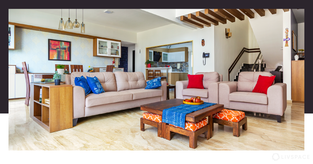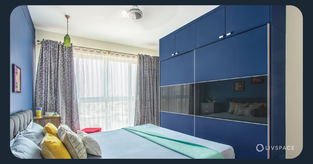In This Article
Office workstations designs have come a long way since traditional cubicles. Businesses now attempt to make time spent in the workplace as enjoyable as possible because it has been proven to have a positive effect on employee productivity.
As the office transforms from a bland, often overlooked space to a vibrant hub of productivity, it’s important to take a look at the different types of popular workstations that’s taking the corporate world by storm.
1. Standing Workstations

Standing workstations have gained popularity lately due to the potential health benefits of standing for at least part of the workday. These standing workstations often have a higher surface for the computer monitor and keyboard, and may include a footrest.
2. Privacy Cubicles
These are the most common types of workstations, consisting of a desk, chair, and storage cabinets. These single-seater modular office workstations are typically used in individual offices or cubicles. They’re great for ensuring privacy, and might be in a good idea in office spaces that deal with sensitive or confidential information.
3. Ergonomic Workstations
Ergonomic workstations are designed to reduce physical strain and improve comfort and productivity. They may include adjustable desks, chairs, and other equipment to promote healthy posture and reduce the risk of injury.
These are usually adjustable workstation desks that can help alleviate body aches and carpal tunnels, sore backs and other injuries that come from prolonged hours of seating.
4. Team Stations
These collaborative office workstations are designed for collaboration and teamwork. They may include a table or desk with seating for multiple people, and may be located in open areas or designated meeting rooms.
They usually have no walls, and can come in different shapes, sizes and configurations. In fact, modern team stations have bean bags instead of the regular chairs and a fun setting to strategise better.
5. Hot Desks

Hot desks are flexible office workstations that can be used by anyone in the organization on a first-come, first-served basis. They are often used in co-working spaces or in organizations with a mobile or remote workforce.
6. Cluster Workstations
Think of a workstation desk designed for multiple employees in a cluster to foster communication and collaboration. And, there you have it!
Similar to cubicles, each employee has their own personal space and privacy, while also having close access to one another.
7. F3 Screen System Workstations

Providing cable management and accessory support, F3 screen system workstations come in different configuration styles.
F3 screen system workstations are versatile when it comes to panel height, material options, and integrated storage solutions. In fact, they not only provide a comfortable and ergonomic workstation, but also maximise productivity of employees.
These modular office workstations are flexible. You can have in-built desk units or desk-mounted options to fit a screen. For storage, you can opt for a freestanding unit below the desk or opt for a side multipurpose unit.
8. Linear Workstations

In a linear workstation layout, workstations are generally arranged in a single row. They are typically set side by side in a straight line, and can be customised according to specific areas.
Moreover, linear workstations encourage quick collaboration between employees. They’re perfect for open office layouts.
9. L-Shaped Workstations
Designed in the shape of the English letter L, these traditional workstations are as functional as they’re comfortable. As the desk unit is shaped like an L, it provides adequate counter space for the monitor, additional screens, desk-based tasks and accessories.
More often than not, there’s subsequent storage space beneath the L-shaped counterspace. These workstations are airy and allow easy customisation.
10. Four Seater Back to Back Workstation
This traditional workstation allows four employees to sit with their back towards one another. This also forms a cluster workstation, ensuring adequate space and privacy for each employee.
Key Aspects of a Modern Workstation
Now that you know the types of workstations, let’s take you through the key aspects of a modern workstation quickly:
- An ergonomic chair: A chair that supports spinal curves, will be conducive to good posture. The chair height should be adjustable to allow your feet to rest flat on the floor or on a footrest. Armrests should also be adjustable to allow your arms to gently rest on them with your shoulders relaxed.
- An adjustable workstation desk: should be large enough to accommodate all necessary office equipment, but not so large that it takes up too much space or is difficult to reach items towards the back of the desk.
- Good lighting: The desk area should be well-lit to reduce eye strain and promote alertness. Natural lighting is preferred, but if not available, the desk should be outfitted with proper task lighting.
- Cable management: The desk area should have proper cable management to reduce clutter and tripping hazards. Use cable ties or clips to secure cables and cords to the desk and wall.
- Adequate storage: The desk should have ample storage space for necessary items such as files, documents, and office supplies. This can include drawers, shelves, or filing cabinets.
At Livspace for Business, our workstation interior designers are always trying to implement the best practices for your office spaces that prioritise functionality and productivity. If you are looking for a partner to help you with best practices in restaurant interior design, simply contact us. Check out our website to learn more.